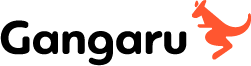GunGan Sp. z o.o. is committed to ensuring the accessibility of its website in accordance with the Act of 4 April 2019 on the digital accessibility of websites and mobile applications of public entities. Additionally, in anticipation of upcoming regulations, the gangaru.com website also takes into account the requirements of the European Accessibility Act (EAA), which will come into force on 28 June 2025.
This accessibility statement applies to the website gangaru.com.
- Website publication date: 07.12.2024
- Date of last significant update: 07.12.2024
Digital accessibility status
The website is partially compliant with the Digital Accessibility Act due to the non-compliances or exclusions listed below.
Non-accessible content
- Some graphics (including icons and banners) do not include alternative text,
- Some interface elements do not meet the minimum text contrast requirement (4.5:1),
- Some form fields do not have associated labels,
- There are links without textual content,
- Some documents may not be digitally accessible because they originate from external sources or were published before 23 September 2018 and are not necessary for the performance of current tasks.
Preparation of this accessibility declaration
- Date of declaration preparation: 28.04.2025
- Date of last declaration review: 28.04.2025
This declaration was prepared based on a review conducted by a GunGan employee using tools such as WAVE (web accessibility evaluation tool), the Google Lighthouse plugin, and the European Commission checklist.
Features, limitations, and additional information
The gangaru.com website includes an accessibility menu that provides users with tools to adjust the appearance and functionality of the service to suit specific individual needs. The accessibility menu includes the following sections:
- Accessibility profiles
- Text settings
- Color settings
- Visibility settings
Accessibility profiles
A feature offering a set of predefined interface settings tailored to the needs of people with specific disabilities or cognitive difficulties. Each profile contains individually selected enhancements that improve usability, readability, ease of use, and perceptual safety.
Available profiles cover the needs of individuals with:
- motor impairments – disable animations for easier interaction,
- blindness – enable text-to-speech functionality to assist visually impaired users,
- color blindness – adjust the color scheme to eliminate difficult color combinations,
- dyslexia – activate special fonts, increase letter spacing, modify color intensity, and disable animations,
- vision impairments – allow dynamic text scaling, increased contrast, and simplified navigation,
- epilepsy – remove animations and flashing elements to reduce the risk of seizures,
- ADHD and other cognitive disorders – minimize distractions, organize content structure, and provide a reading ruler to improve focus.
These profiles also support users who are learning or prefer cleaner interfaces, creating a user-friendly and inclusive environment for everyone.
Text settings
- Font size – allows increasing or decreasing text size for better readability,
- Letter spacing – increasing space between letters improves readability, especially for people with dyslexia,
- Line height – adjusts line spacing to facilitate line-by-line reading,
- Read aloud – converts text to speech, useful for those with reading or learning difficulties,
- Underline links – visually highlights links on the page for better visibility and clarity,
The first three options can be adjusted incrementally (e.g., small, medium, large), making the interface more flexible and tailored to specific needs.
Color settings
- Saturation – reduces color intensity, which can ease eye strain and improve contrast,
- Invert colors – switches to a negative color scheme, aiding readability for users who prefer dark mode or experience photophobia,
- Contrast – increases the difference between text and background, enhancing readability for users with reduced vision or who require stronger visual separation.
Visibility settings
- Disable animations – removes motion and transition effects to reduce sensory overload and seizure risk, improving focus,
- Enlarge cursor – increases the size of the mouse pointer for better visibility and navigation, particularly helpful for users with motor or vision impairments,
- Hide images and videos – removes multimedia content to simplify the interface and reduce distractions,
- Show reading ruler – displays a horizontal guide to support line-by-line reading,
- Dyslexia aids – enables settings such as font changes, increased spacing, and text alignment for better readability.
The accessibility menu module was developed and implemented by DOCK Sp. z o.o. in accordance with WCAG 2.1 guidelines.
Keyboard shortcuts
In addition to standard keyboard shortcuts, the CTRL + U shortcut has been added to open the accessibility menu.
Feedback and contact information
You can report any issues regarding the digital accessibility of this website via email at contact@gangaru.com, by phone at +48 533 353 596, or through the contact form by selecting the topic "Report a website issue".
Everyone has the right to request access to digital content on this website or specific elements thereof.
When submitting such a request, please provide:
- your full name,
- your contact details (e.g., phone number, email),
- the exact address of the webpage where the inaccessible element or content appears,
- a description of the issue and the most convenient way to resolve it for you.
We will respond to your request as soon as possible, and no later than within 7 days of receiving it.
If this deadline cannot be met, we will notify you and provide a new deadline, which will not exceed 2 months, along with information about how we will address the issue or provide alternative access.
If we are unable to ensure digital accessibility, we will offer an alternative form of access to the requested content.
If you consider our response or the proposed alternative access to be inappropriate, you have the right to file a complaint.
Handling of Accessibility Requests and Complaints
If we refuse your request to ensure digital accessibility or propose a solution that is not satisfactory to you, you have the right to file a complaint.
You can also file a complaint if you disagree with the alternative method of accessing the content or service proposed by us.
Complaints concerning digital accessibility of websites and mobile applications can be directed to:
Government Digital Service (GDS)
The GDS oversees digital accessibility compliance for public services in the UK. If you experience any issues with accessibility or require assistance, you can contact the responsible organisation directly or file a complaint through the recommended procedure.
You can also contact the Equality Advisory and Support Service (EASS) if you are not satisfied with the response or need independent advice:
- Telephone: 0808 800 0082
- e-mail: accessibility@equalityadvisoryservice.com
- contact form: equalityadvisoryservice.com
Additional information
Architectural accessibility
GunGan Sp. z o.o.
ul. Boczna 4/310,
50-502 Wrocław
The company does not operate a physical store – the gangaru.com shop functions exclusively as an e-commerce platform. The address above is the location of the administrative and sales office. It is possible to schedule a meeting with a company representative following prior telephone or email contact.
The GunGan Sp. z o.o. office is located on the third floor of an office building. The building is not fully adapted to the needs of individuals with mobility impairments. If direct contact is required, please contact us in advance to agree on a convenient meeting arrangement, including the possibility of remote service or an alternative location.